WISA TRANSMITTER
The WiSA Transmitter that was sent did not have any branding on it but we are going to guess it is identical to the LG Innotek (LGIT) WiSA Wireless Audio Tx Dongle. It is a USB flash drive that has the same specs as the SoundSend Audio Transmitter from the last review, but for the fact that this plugs directly into a USB port behind your TV rather than HDMI using ARC/eARC.
WiSA Ready TV’s such as our LG OLED C1 have a menu within that helps with setup and your speakers will be identified immediately if they hadn’t been associated to anything prior, as ours was to the SoundSend transmitter. We had to release them by holding the ‘Associate’ button for five seconds until a tone was heard and then again pressed the LED button on the WiSA Dongle for several seconds to associate the new dongle with the speakers.
A valuable lesson learned…. Specifications of the LG OLED75C1AUB specifically state WiSA “5.1” ready which meant just that. We weren’t going to be getting 7.1 or even Atmos 5.1.2 sound anytime soon on this TV as we had with the SoundSend Transmitter. That only took us a few hours of frustration to figure out and is typical of other ‘WiSA Ready’ TVs, so it seems.
The menu for the WiSA Dongle/flash drive within the TV itself pales in comparison to that of the App in place with the SoundSend receiver on your smartphone.
The TV menu for the WiSA Transmitter Dongle allows one to associate and place speakers and to even set a volume for each speaker. It does not have such things as Speaker Trim, Audio Mode along with the ability to add an optical (TOSLINK) cable, MyZone where you can set the distance of each speaker, as well as tonal management of your sound. This only works with the SoundSend receiver as it uses Bluetooth.
As much as we can speak to the difference of a SoundSend or Axiim in comparison to a WiSA Transmitter, availability of the SoundSend/Axiim Audio Transmitters (at least right now) is also much better than for the USB Transmitter shown here. If WiSA has a any links to purchase of the WiSA Transmitter on publishing, we would be more than happy to include these purchase links in this report.
Through comparison and consideration of what works best for our scenario, we have already reinstalled the SoundSend Transmitter with the Platin system in order to achieve that beautiful 5.1.2 Dolby Atmos movie theatre atmosphere. The ability to pass Dolby Atmos through the WiSA Transmitter was only affected through the lack of that feature in the TV, and not the lack of this feature on the WiSA Transmitter.
The beauty of having no speaker wires to fuss over… As for the WiSA Audio Transmitter and full capability of WiSA equipment to pass Dolby Atmos… Editor’s Choice.
CHECK FOR WISA WIRELESS EQUIPMENT AT AMAZON
 Technology X Tomorrow's Technology Today!
Technology X Tomorrow's Technology Today!




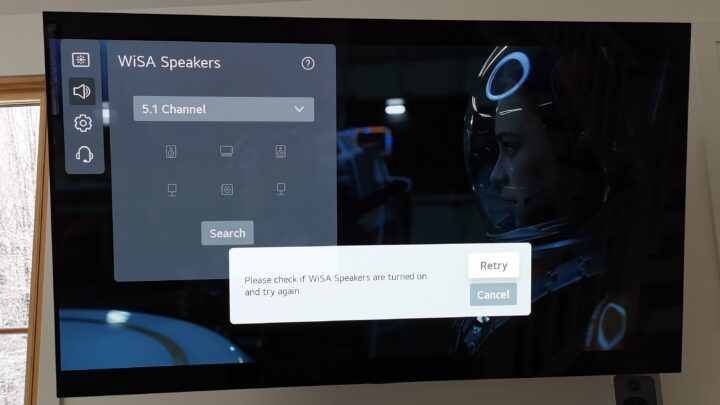
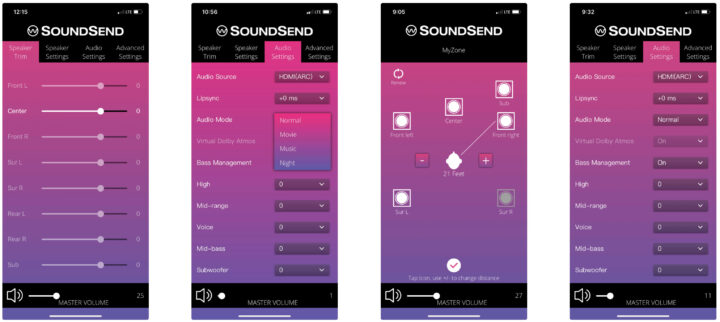

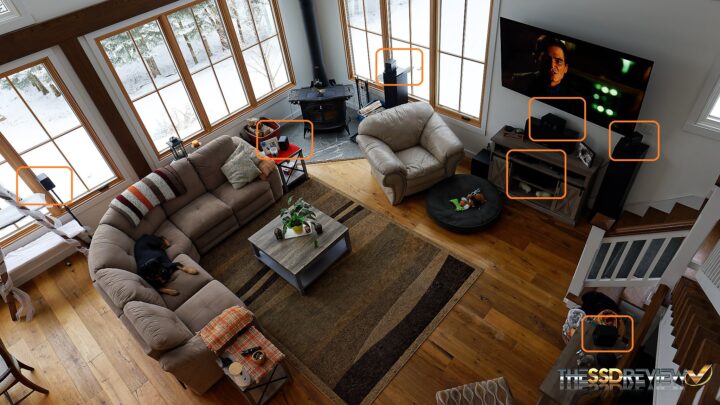
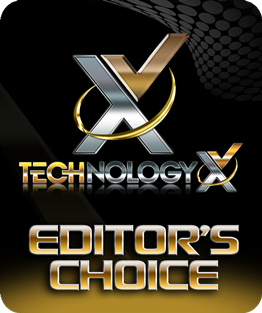
Just to be clear the platin speakers for atmos are the ones on your towers? How did you configure the soundsend ap for this (audio mode, distance, virtual atmos?)
A bit lengthy but let me walk through how I got to this. First off, as you can see, the room has cathedral ceilings which are about 25ft up with alot of windows so this is not the ideal ATMOS environment. I tried different positions and angles and found that as they sit, the sound is dispersed perfectly above the seated position. I set the SoundSend App with Speaker Trim on 5 for both L/R Height, with my L/R at 0 and SL/SR/C at 5. If the movie is ATMOS already it will pump the ATMOS through the speakers and it is a good mix with the F/R/L and surrounds. If it is not ATMOS, one can change the setting on the App to Movie and there is a Virtual ATMOS. As for distance, all of my speakers are set to their actual distance.
Thanks for the reply Les. Another question though. Currently I have my room setup for 7.1 with speakers front , side and rear and the Speaker Map on the ap reflects this. When you set the two height speakers did you use the rear or side speakers? Also how did you configure them on the Speaker Map? Did you stack the front and height speakers on top of each other? I understand you also had your system set up for 7.1 so I am curious how you set up the Speaker map when you changed your configuration.
In advanced settings select 5.1.2 in Speaker Config. Release your speakers from their current position by holding down the Associate Button until you hear an audible tone from that speaker. Scan for Speakers in Advanced Settings (or hold down button of Soundsend Puck for several seconds) and then place the speakers according to your need in MyZone. Do a channel check and arrange accordingly.
It would be interesting to see how you mounted atmos speakers. Since the Monaco speakers have a bottom screw, I am yet to find a wall mount that can angle downward.
Amazon has them available.
I have a Platin Monaco 5.1 system with 2 added Milan speakers I use for the Dolby Atmos. It works amazing with the Soundsend transmitter as my “Height speakers” as I can adjust the trim, distance, etc. from the app.
The layout is center channel facing me angled up from the floor, subwoofer off to the side (adjusted on the subwoofer to 8), front left and right speakers wide (not spaced proportionately due to room limitations), rear speakers about 2 feet above my head and 30 degrees behind me due to the wall immediately behind my chair. The rear speakers face directly over my head at each other, one is on the wall to my right (again 30 degrees to my rear) and the left speaker is bolted to a decorative metal bar ( it sticks out just enough to face the right speaker}. The Monaco speakers only have mounting holes on the bottom of the speaker which make it difficult. My method is really overkill, but it works.
The Milan (Atmos or Height) speakers are mounted near the top of a 8 foot ceiling facing directly at me halfway between the front left and right speakers and the rear left and right speakers. The right Height speaker is mounted to the wall and the left Height speaker is mounted against the brick of the chimney. These use different mounting brackets that can be angled down because the Milan speaker have mounting holes on the back.
You will need extension cords in some cases, but that is the cheapest part of this whole project!
Everything is adjusted for sound with the Soundsend app using the Zone measurements (distance to my chair), trim, loudness due to distance, etc.
The mounting brackets were difficult due to the mounts of the Monaco speakers. I had to buy 4 large speaker units, which of course were too big for these smaller speakers, and just use the large bars which mounted to the wall. Then I used a mm bolt to secure them to the speaker which sat on the bar. The decorative metal had to be drilled to accept the one mounting bar. One mounting bar had to have a hole drilled through it to mount the speaker so it wouldn’t stick out to far.
The Soundsend has a few “quirks” as it is a work in progress. It will stop communicating on occasion and you have to unplug it from the transmitter (hockey puck) for 5 or 6 seconds and then plug it back in to get it talking again. You may also have to push the locate speakers if you can’t get one of them to “beep” when setting them up or if one is unplugged for a time. Also if you set up for the Height speakers, on the app they will sometimes sit slightly on top of the front left and right speaker icons in the Zone adjustment portion of the app. You have to push on the icon and move it slightly to see the Height icon. You can then push on the Height icon and move it to the top of the layout to see the full 5.1.2 setup on the screen of the app. It won’t be in the right position if you mount them where I did, but it still works right.
This system is just amazing. The sound is great, the product is very sturdy, it’s really really loud if you want it to be. It makes any soundbar I have heard just…inadequate. The ability to wide space and position the speakers based upon your room layout no matter how oddly shaped or how many openings there are, just makes everything work due to the Soundsend app. With the distance adjustment in the Zone portion of the app and the Trim adjustment for loudness for each individual speaker, you get a THEATER sound for movies, live sports, television shows etc., and when Dolby Atmos kicks in you can really be enveloped in sound.
I have an LG OLED 65 CX television. I had an old LG SJ9 soundbar that I gave to my daughter along with my LG OLED 55 tv for all the help she gave me in getting this system and helping me set it up. Without her I would not have managed to get it all done. Thanks!
So, pick a movie that you have seen a lot to set everything up. I used The Highwaymen on Netflix to set up the original 5.1 system and then again when I set up the 5.1.2 system. I know all the nuances of the movie and can tell when something is right or wrong.
Finally, just go listen to Formula One series…..you won’t be disappointed at even the slow parts.