As an avid gamer, the one thing that scares us is having any sort of drink or food near our keyboard and mouse. Spills can cause sticky key presses and have potential to even short out switches.  Corsairs brand new K68 is here to combat these issues with their 32 IP spill resistant mechanical keyboard. We are interested to see if this board can keep up with competitors in performance, aesthetics as well as software.
Corsairs brand new K68 is here to combat these issues with their 32 IP spill resistant mechanical keyboard. We are interested to see if this board can keep up with competitors in performance, aesthetics as well as software.
Packaging & Contents
Corsair’s K68 is one piece of gamer gear your do not want damaged before getting the chance to actually use it. 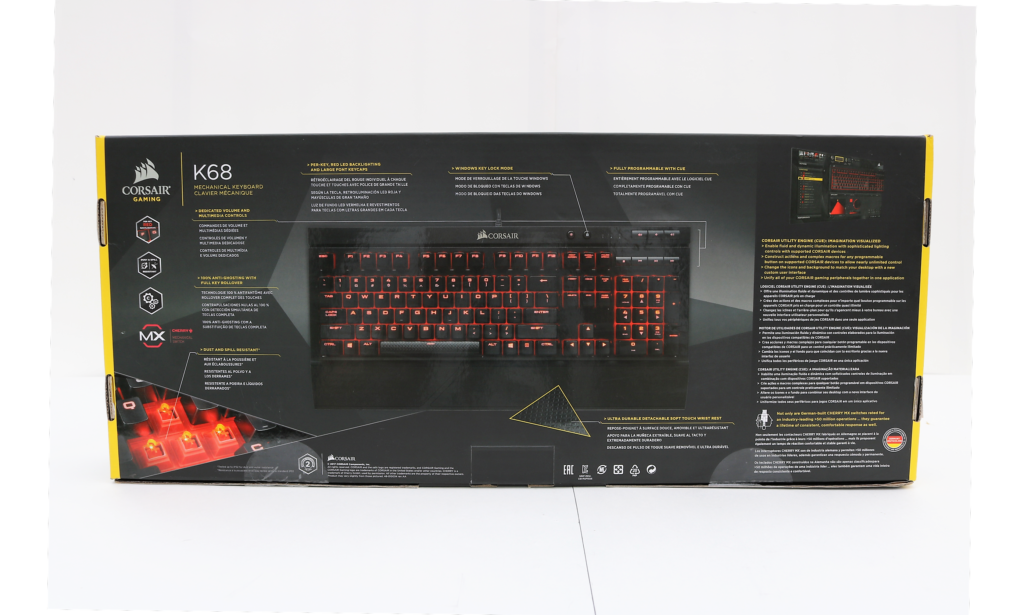 The packaging our K68 traveled in was quite snug with some foam on top along with a keyboard/wrist rest encased in plastic for the protection of a rough postal ride.
The packaging our K68 traveled in was quite snug with some foam on top along with a keyboard/wrist rest encased in plastic for the protection of a rough postal ride. The board itself is very standard with 113 keys including multimedia switches and an anti ghosting switch. The switches on this board are non-removable due to the Ingress Protection of 32.
The board itself is very standard with 113 keys including multimedia switches and an anti ghosting switch. The switches on this board are non-removable due to the Ingress Protection of 32.  This board is also equipped with Cherry Red switches containing gold contact for performance and pinpoint precision.
This board is also equipped with Cherry Red switches containing gold contact for performance and pinpoint precision.  The K68 comes with a non-braided tangle-free USB cable which is permanently attached as well as a detachable wrist rest. The last piece of the K68 bundle was the instruction manual and warranty information.
The K68 comes with a non-braided tangle-free USB cable which is permanently attached as well as a detachable wrist rest. The last piece of the K68 bundle was the instruction manual and warranty information.  Corsair’s K68 comes with a two-year warranty which feels like an awesome addition to the K68.
Corsair’s K68 comes with a two-year warranty which feels like an awesome addition to the K68.
Design & Features
The Corsair K68 was originally designed to be a more affordable keyboard with new features as well as sufficient lighting effects.  We are going to begin with talking about out switch type: Cherry Red. The switches on the K68 provide a firm linear experience. You wont find many mechanical keyboards out there with a sensitivity of 45 grams!
We are going to begin with talking about out switch type: Cherry Red. The switches on the K68 provide a firm linear experience. You wont find many mechanical keyboards out there with a sensitivity of 45 grams!  Four our test we used Overwatch and put in approximately 10 hours. All switch presses felt the same from the first minute of game-play to the last-minute.
Four our test we used Overwatch and put in approximately 10 hours. All switch presses felt the same from the first minute of game-play to the last-minute. 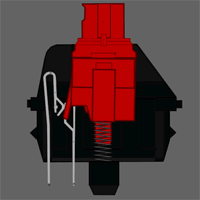 Next on our list of impressive features is the Ingress Protection. Corsair has posted the K68 as having a protection of IP32. So, what does that mean to you?
Next on our list of impressive features is the Ingress Protection. Corsair has posted the K68 as having a protection of IP32. So, what does that mean to you? 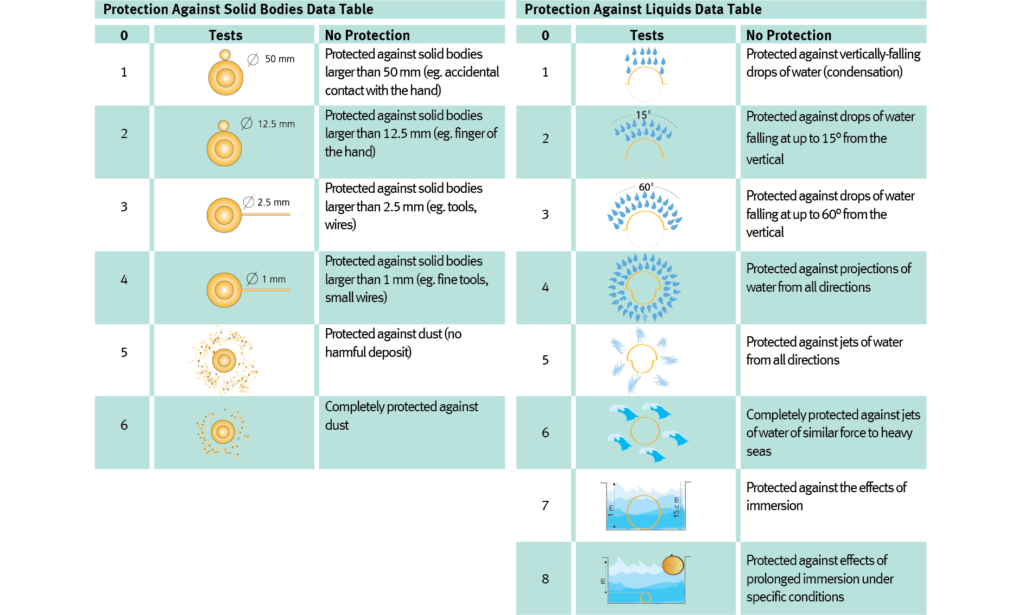 As far as the 3 on the chart is concerned the IP is fairly entry-level with protection against most solid objects larger than 2.5mm. For the 2, and located the right, is the moisture prevention provided which only really covers you from a small spills on the board.
As far as the 3 on the chart is concerned the IP is fairly entry-level with protection against most solid objects larger than 2.5mm. For the 2, and located the right, is the moisture prevention provided which only really covers you from a small spills on the board.  The K68 is also equipped with a drainage line on the bottom to get the water to run down and out, instead of lingering around the switches. Corsair added nine standard keyboard quality of life switches.
The K68 is also equipped with a drainage line on the bottom to get the water to run down and out, instead of lingering around the switches. Corsair added nine standard keyboard quality of life switches. Firstly you have your stop/previous/play/next switches as seen above as well on the higher bank mute/lower volume/higher volume. We really like when boards add in these features for the simple fact that pressing a button is way easier than ALT-tabbing out when you are in the middle of a game. Lastly are the two circular stock lighting and anti ghosting buttons.
Firstly you have your stop/previous/play/next switches as seen above as well on the higher bank mute/lower volume/higher volume. We really like when boards add in these features for the simple fact that pressing a button is way easier than ALT-tabbing out when you are in the middle of a game. Lastly are the two circular stock lighting and anti ghosting buttons. In our honest opinion, if you plan on doing any pc gaming you are going to want the windows lock key for obvious reasons. It seemed a little redundant, however, to add a lighting switch when Corsair has their own software to control that and more.
In our honest opinion, if you plan on doing any pc gaming you are going to want the windows lock key for obvious reasons. It seemed a little redundant, however, to add a lighting switch when Corsair has their own software to control that and more. Overall we loved the design of our K68 and preferred to have the wrist rest attached for everyday use. The fairly low profile and sturdy feet are a great edition as well.
Overall we loved the design of our K68 and preferred to have the wrist rest attached for everyday use. The fairly low profile and sturdy feet are a great edition as well.
Review Overview
Contents & Packaging
Design
Features and Experience
Price
Warranty
Effectivly Red
The Corsair K68 has been born to serve the gamer searching for his sturdy Keyboard in shining armour. The price is fair and you may or may not use this keyboard to save a fictitious damsel in distress.
 Technology X Tomorrow's Technology Today!
Technology X Tomorrow's Technology Today!
