Today we are going to take a look at a heavy hitting liquid cooler that boasts it’s self as “Extreme Performance”. As part of Corsair’s Hydro series, we are going to take an up close look at the H115i 280mm Liquid Cooler.
PACKAGING, UNBOXING & PRICING
The retail ready packaging of the H115i is predominately black with yellow accents. The top of the package is the main face and proudly displays the bold H115i name as well as the unit itself. On a starting note level we think they need to give an actual name to the unit, labeling is an easy way for word of mouth to spread about your product and well “H115i” isn’t really a catchy name. Not a major flaw but definitely some food for thought. This large 280 cooler comes in a quite a large box with plenty of surface area to advertise everything this unit contains. Around the backside of the box, the bottom in this case, you’ll get more detailed info on the unit itself. The low profile radiator advertised at 26mm, the fans at 25mm making this unit just peaking over the 50mm mark which is admirable. They also claim a i7-3970x @4GHz at 100% load will keep a 62.98 F (17 C) with an ambient temp of 25, now that’s cool.
Around the backside of the box, the bottom in this case, you’ll get more detailed info on the unit itself. The low profile radiator advertised at 26mm, the fans at 25mm making this unit just peaking over the 50mm mark which is admirable. They also claim a i7-3970x @4GHz at 100% load will keep a 62.98 F (17 C) with an ambient temp of 25, now that’s cool.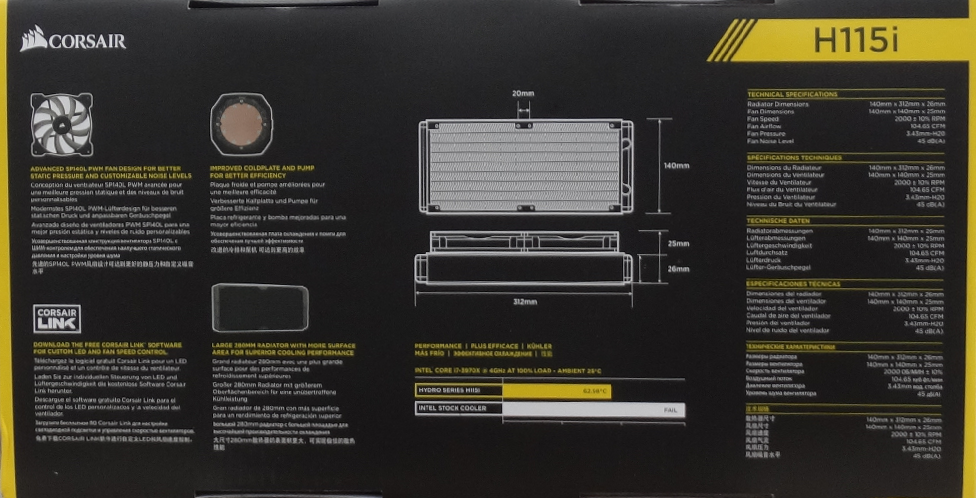 The H115i is compatible with both Intel and AMD sockets exact models are notated. This unit also utilizes the Corsair Link program which we will get into more later but is compatible with Windows XP up. Ensure you have a spare USB 2.0 slot on your motherboard for connectivity as it is necessary for software use.
The H115i is compatible with both Intel and AMD sockets exact models are notated. This unit also utilizes the Corsair Link program which we will get into more later but is compatible with Windows XP up. Ensure you have a spare USB 2.0 slot on your motherboard for connectivity as it is necessary for software use.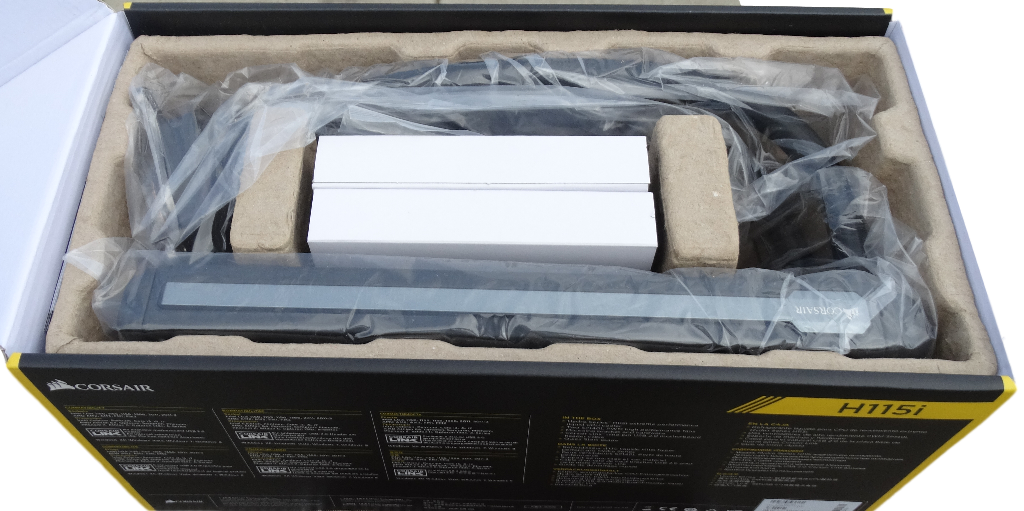 As you can see everything is packaged nice and neat in a cardboard packing, wrapped in a plastic wrap. The H115i comes with two SP140L PWM high performance fans, mounting brackets and hardware, the nine-pin USB 2.0 header cable and a quick start guide and the main unit itself.
As you can see everything is packaged nice and neat in a cardboard packing, wrapped in a plastic wrap. The H115i comes with two SP140L PWM high performance fans, mounting brackets and hardware, the nine-pin USB 2.0 header cable and a quick start guide and the main unit itself.
The unit is very aesthetically pleasing as its thin profile accompanied by the grey trim give it a sleek look. The coldplate comes with thermal paste applied and protected by a plastic cover.
 The H115i came in on Amazon at $161.53 at the time of this review which is reasonable. Considering the statistics this one is boasting and the software application available we aren’t surprised by the price tag.
The H115i came in on Amazon at $161.53 at the time of this review which is reasonable. Considering the statistics this one is boasting and the software application available we aren’t surprised by the price tag.
Review Overview
Packaging & Allure
Installation
Performance
Software
Price
Keepin' Cool
The H115i is a great cooler and lives up to the expectations of a cooler claiming extreme cooling!
 Technology X Tomorrow's Technology Today!
Technology X Tomorrow's Technology Today!



From Article:
“Simply put, we wanted the word “Corsair” to be right-side-up and that made the tubing a little tight with our VGA.”
It is not a fault of the hardware that the “Corsair” was upside down, but rather an installation choice.
It could have been avoided by flipping the radiator 180 degrees and having the hoses come from the bottom. You would have sidestepped the video card “tightness” that way as well 😉
Best solution is to choose a case that allows horizontal installation across the top of the case.
The only fault I found with this radiator was the spacing between the fans on the radiator did not match those in my case which required breaking out the trusty drill to make new fan screw holes in the case.
Otherwise for me it was a fine choice to replace the old and dying NZXT Kraken X60 that previously bolted into that spot.