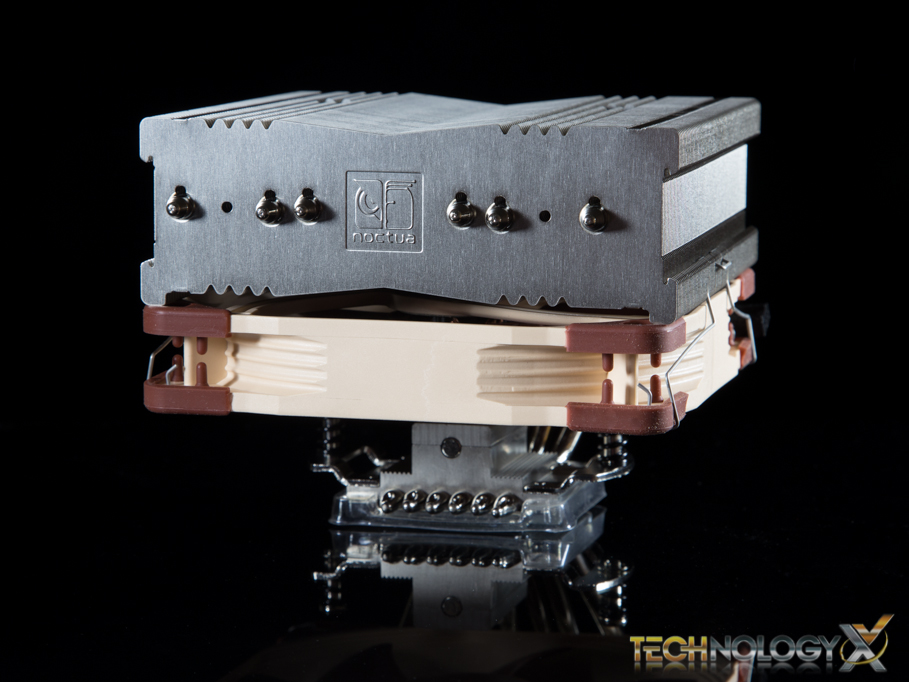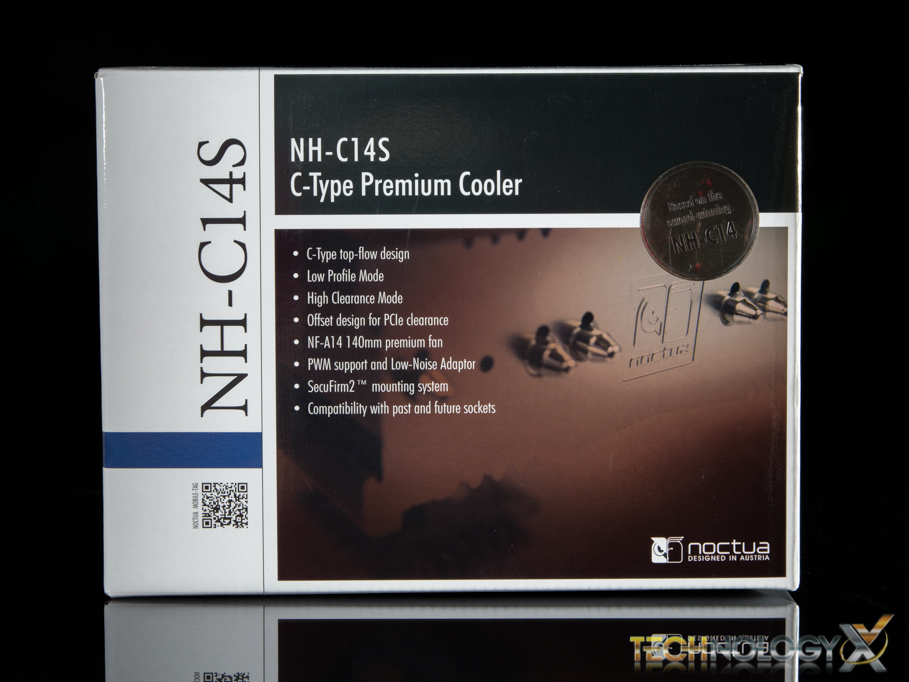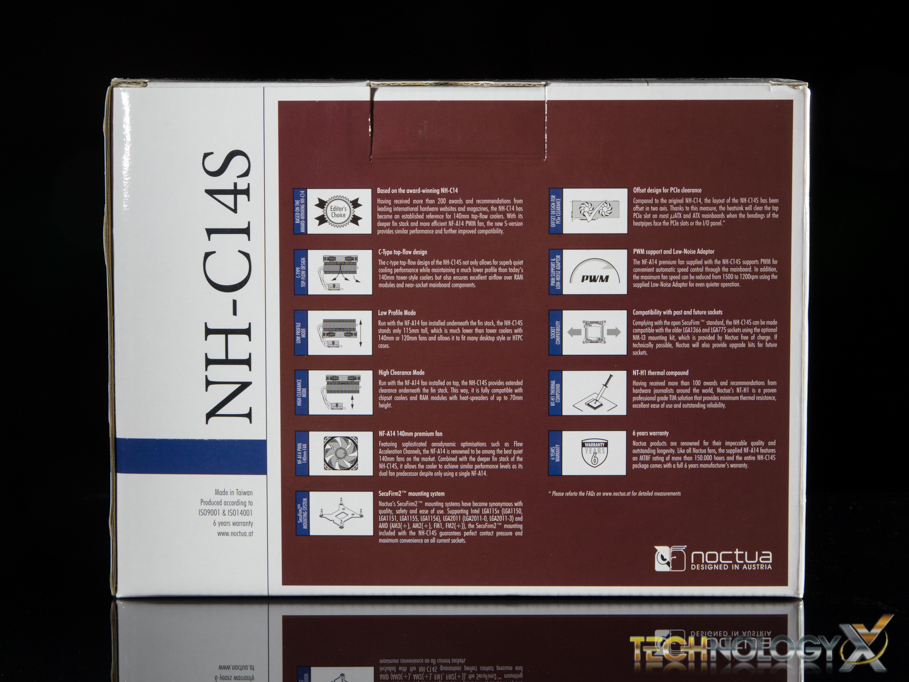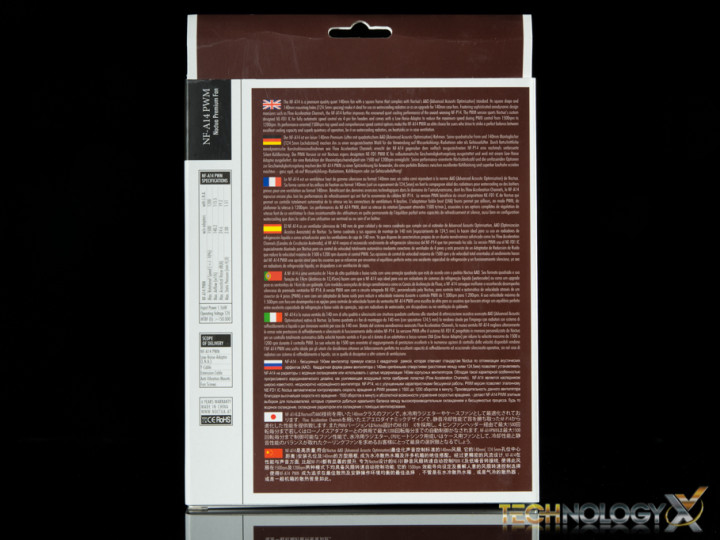With the recent news of Skylake CPU’s being pushed up to 7 GHz, one can only begin to think of ways to overclock their CPU and take performance to the next level. Any easy way to do so is by swiping out your old CPU cooler for a new one. Without going to the extremes of custom liquid cooling and LN2 testing, one could easily swap in an all-in-one liquid cooler or a air cooler. Today we have the preiveldge of testing the Noctua NH-C14S C-Type Premium CPU cooler, while adding an additional Noctua NF-A14 PWN fan for additional performance, let’s see how it performs!
If you are looking to compare the NF-C14S to other Noctua CPU coolers, please head on over to here where you read up on Noctua’s excellent CPU cooling line up!
PACKAGING, PRICING AND SPECIFICATIONS
Taking a look at the exterior of the packaging, the front shows us Noctua’s simple marketing design with a quick artistic glance of the cooler in the background, followed by all the pertinent details of the cooler in the foreground.
The back of the packaging shows us more specifics about the Noctua NH-C14S, such as the air flow design, profile modes, mounting systems and more. The sides of the packaging go into more specifics that we will touch on in a moment.
The NH-C14S comes with a single 140mm NF-A14 premium PWM fan, and features support for a second, which is sold separately. The cooler also uses Noctua’s SecuFirm2™ mounting system which features support for Intel’s LGA115x, 2011/2011-v3, and AMD’s AM2/AM2+, AM3/AM3+, FM1, FM2/FM2+ sockets.
When it comes to pricing, the NH-C14S is listed at $79.60, our research shows that this priced just a tad bit higher than similar profile CPU coolers. However, without getting into to much detail just yet, this price is very fair for the performance, we encourage you to read on. On top of this, you are also getting six years of manufacturer’s warranty.
Inside the box you will find the mounting kit, brackets and accessories packed neatly at the top, and underneath that we’ll find the cooler itself with the fan pre-installed. All of this is neatly encased in some cardboard packaging.
For accessories, Noctua provides you with the Intel and AMD installation sets packaged separately in clear plastic bags, a set of installation manuals, and a backplate for Intel 115x motherboards. You will also find the low-noise adapter for the fan which changes its maximum RPM from 1500 down to 1200, as well as a 4-pin PWM y-splitter for powering a second fan. Noctua also includes their signature Noctua case badge, a tube of Noctua’s NT-H1 thermal compound and a Phillips head screwdriver to help with installation.
Review Overview
Design
Build Quality
Performance
Noise
Pricing
Cool!
The Noctua NH-C14S C-Type Premium CPU Cooler is one heck of a CPU cooler that we would recommend for anyone looking to upgrade their system to get that added bit of performance, don't forget that second NF-A14 fan though!
 Technology X Tomorrow's Technology Today!
Technology X Tomorrow's Technology Today!