Boxing week sales are just tailing off, and just getting underway is the Consumer Electronic Show 2016 from Las Vegas, Nevada (stay tuned for full coverage!). Throughout the holidays, some of you may have gotten brand new games to play, while others may have received some cash that is now burning a hole in their pocket. One recommendation we can make is obviously to upgrade your gaming rig. Today we are putting together and testing our latest Z170 test bench!
You may have seen our big sister site, The SSD Review, recently underwent a similar upgrade. Click the link above to see their system as well!
We will be honest, we did run into a few problems with this build that we will highlight accordingly. Before we go any further with that comment though, the problems we ran into had NOTHING to do with any of the very instrumental manufacturers that contributed to this build. A huge thank you goes to ASRock, Crucial, InWin and Zotac who graciously helped in getting this particular build completed.
We will be upgrading our Z77 system, that featured an Intel i7 3770K CPU, ASUS P8Z77-V Premium motherboard and Crucial DDR3 memory, with this beast below.
This report is being compiled as we put the finish touches on our new system. As we walk you through our latest components, we will provide you with an overview and benchmarks so that you can see the overall performance that this system brings to the table.
ASROCK Z170 OC FORMULA MOTHERBOARD
If you have been looking at any of the PC component websites as of late, you will see that this is THE board to have. The ASRock Z170 OC Formula is breaking overclocking records all over the place. We have seen an Intel i7 6700K reach 6998.88 MHz, via the help of LN2 cooling. It has also broken Cinebench and WPrime 32MB records as well!
The OC Formula features a 18 phase CPU power design, combined with a 2 phase memory power design, which is truly designed for overclocking. This motherboard supports Intel’s 6th generation of processors, otherwise known as Skylake.
This motherboard is equipped with four DDR4 DIMM memory slots and supports DDR4 memory up to 4500mhz and a total memory capacity of 64GB.
The UEFI BIOS is very easy to navigate, and even easier to modify settings to finely tune your rig.
On the input and output panel, you will find the HD audio ports, ethernet port, four USB 3.0 ports, one USB 3.1 type A and one USB 3.1 type C port, HDMI port, one DisplayPort 1.2, a clear CMOS switch and two USB 2.0 ports.
For storage, this board features six Intel SATA 3 6 Gb/s ports, four SATA 3 6.0 Gb/s ports powered by ASMedia, three SATA Express 10Gb/s ports and three Ultra M.2 sockets.
When looking at the PCIe ports, the OC Formula features four PCIe 3.0 x16 slots, one PCIe 3.0 x1 slot, one PCIe 2.0 x1 slot, and one vertical half-size mini-PCIe slot. Taking a look on Amazon, you can see that this board can be purchased for $282.99, which overall can be found in the mid-to-higher end of pricing for Z170 motherboards.
INTEL SKYLAKE I5-6600K CPU
Our test bench is equipped with the Intel Skylake i5-6600K, obviously unlock and supports the Z170 chipset, DDR4 memory, Intel HD Graphics 530 and can support $K content up to 60Hz.
Launched in the third quarter of 2015, this Quad Core processor features 6MB of cache, has four cores and four shreds, a base frequency of 3.5 GHz that can be turbo boosted to 3.9 GHz. It supports DDR4-1866/2133, DDR3L-1333/1600 at 1.35V to a maximum of dual channel.
You may have heard that third party coolers being applied to tightly can bend the slim Skylake processors. We took caution when re-applying our Corsair H100 CPU Cooler, that supports the latest LGA-1151 socket.
Taking a look on Amazon, you can pick this CPU up for a mere $285.00. This is obviously a component that you could put into a budget Skylake build, if you so choose.
 Technology X Tomorrow's Technology Today!
Technology X Tomorrow's Technology Today!




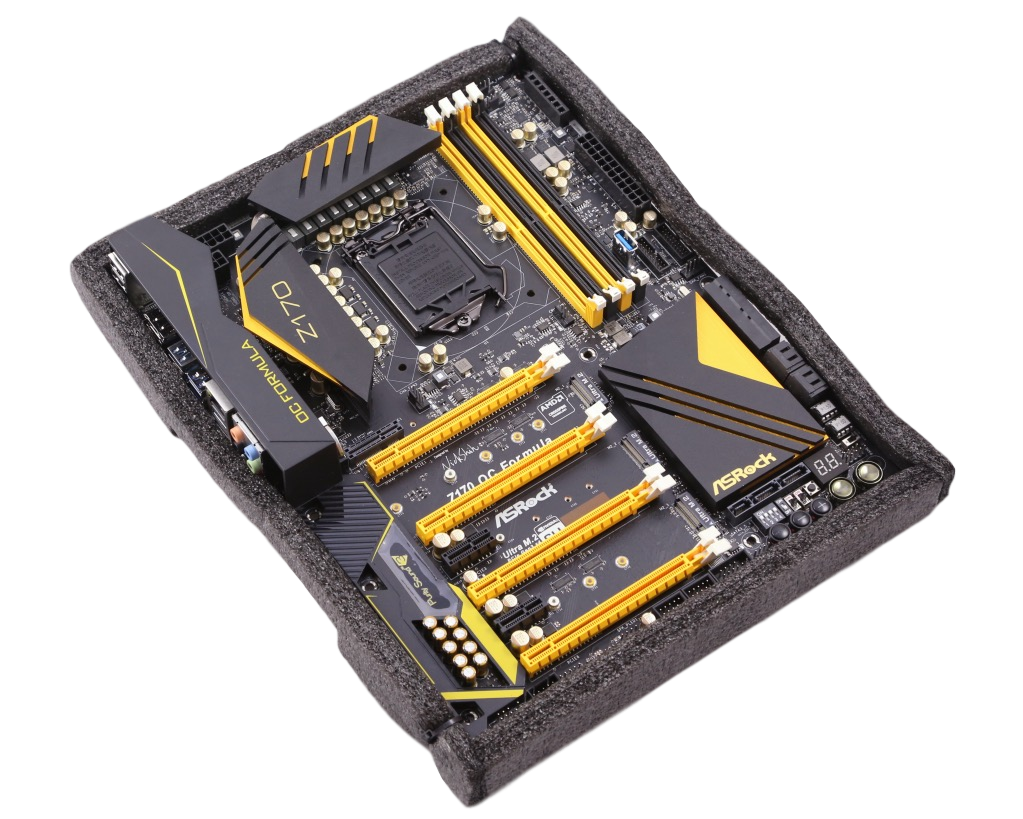


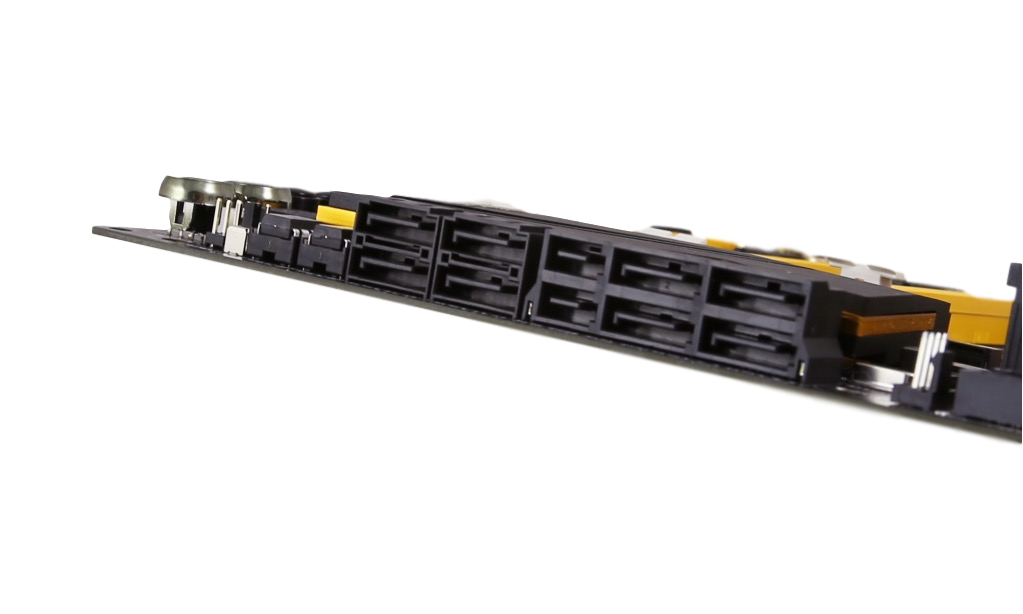
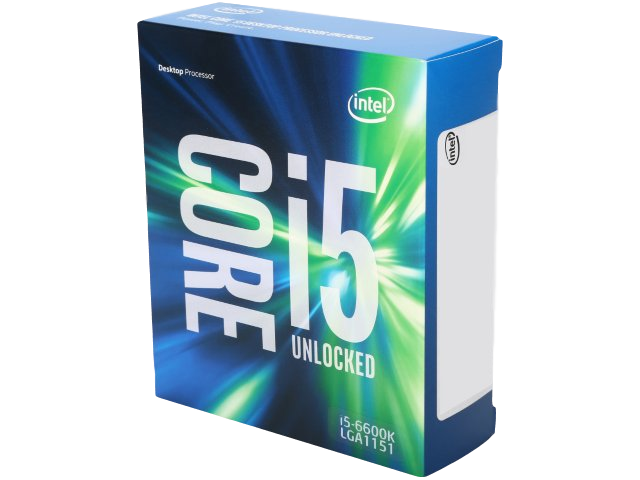

What is the “hardware reserved” memory with this 64GB RAM setup under Windows 10?