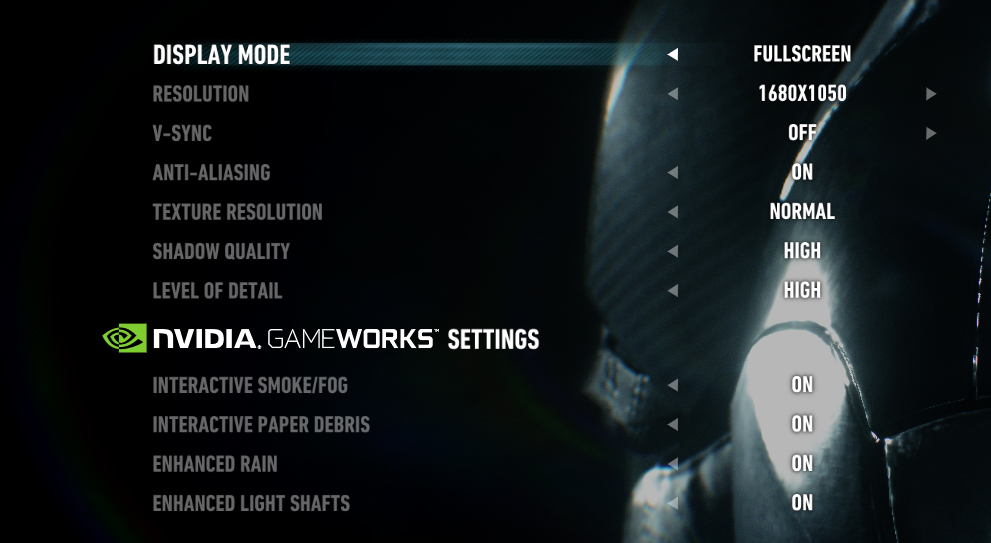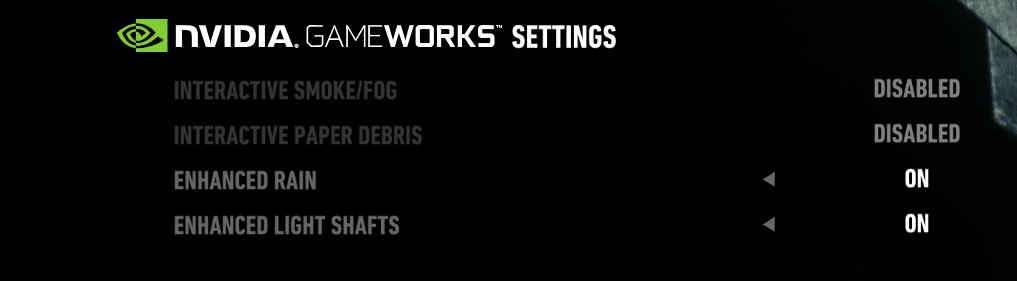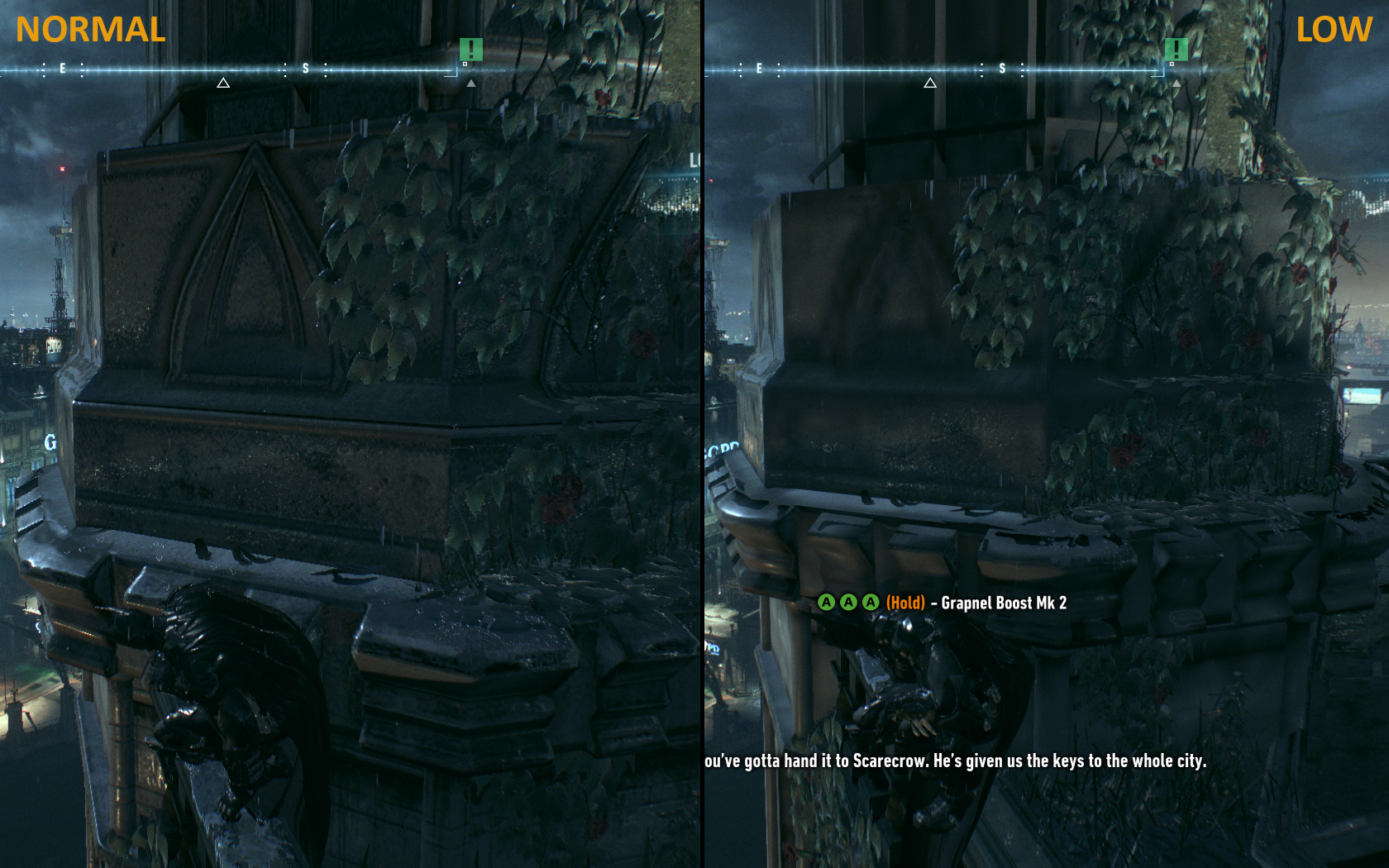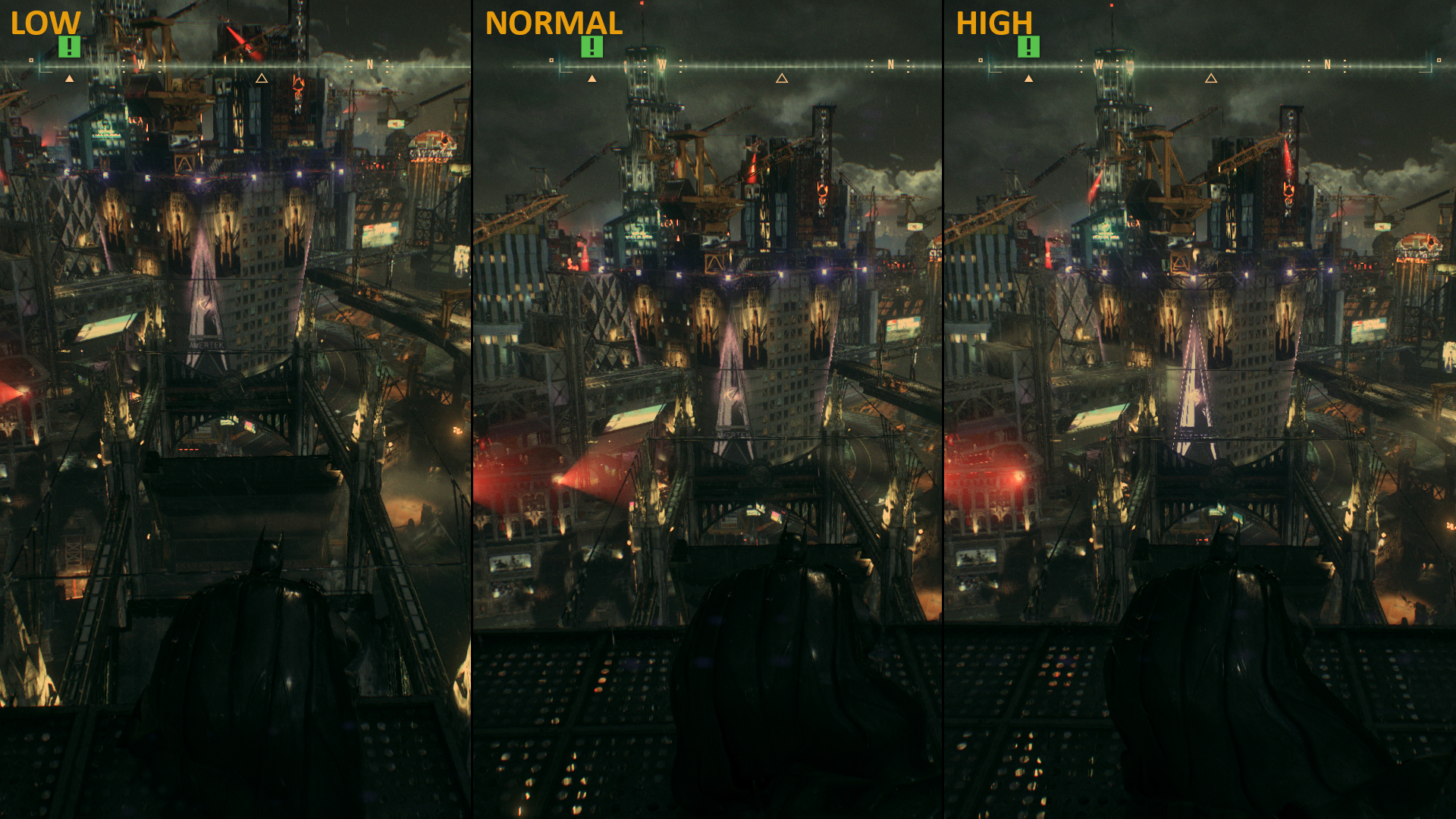When it comes to comic book based video games, few series have been as successful as the Warner Bros’ Batman Arkham franchise. After a rather mediocre release from WB Games Montreal in the form of 2013’s Arkham Origins, longtime series fans have been eagerly anticipating the latest release from series creator Rocksteady Studios: Batman Arkham Knight.
Unfortunately, after its initial release to all platforms, Batman: Arkham Knight has been suspended from sale on PC due in large to poor performance and bugs, which lead the game to be unplayable for many users. So, while the question in this article’s’ title has been widely answered by now, we’re releasing it now to serve as a precursor for follow-up reports in order to compare the difference between launch, and once the game is patched.
BATMAN ARKHAM KNIGHT GRAPHICAL SETTINGS
We always like to begin these reports with a brief overview of the games graphical options and settings, as we’ve stated in the past: any decent PC game will have a variety of graphical options to allow the user to fine-tune their experience. Unfortunately, this is an area that Arkham Knight definitely disappoints greatly, especially when compared to its predecessors.
As we can see above, there isn’t a whole lot to cover here. While, the addition of Display Mode options, which allows for users to choose between ‘Fullscreen’, ‘Windowed’, and ‘Border-less Windowed’ is welcome, we can see the developers have not put much thought into the graphics options beyond that.
Their choice to include V-Sync options seems like quite the slap in the face, considering the game comes with a software defined 30 FPS cap, which can only be disabled by modifying the game’s INI files, which can lead to bigger issues such as crashing, and even broken physics.
Anti-Aliasing: This option can simply be toggled ‘On’ or ‘Off’ which leads us to believed in it simply FXAA; some clarification here would be appreciated, as many users do not like the blurring effect that FXAA can create. It does not impact performance, so leaving it on won’t hurt. Though we wish they’d have included the option for other forms of AA such as MSAA or even nVidia’s TXAA.
Texture Resolution: This defines the quality of the games textured, it can be set to ‘Normal’ or ‘Low’ with the former requiring a GPU with 3GB or higher, and the latter only 2GB. Unfortunately, the texture resolution even at its highest is noticeably less detailed than the console versions. While we’ve not yet tested with a variety of hardware, performance impact is rather low on higher-end graphics cards.
Shadow Quality: This option controls the quality of the games the games shadows, it can be set to ‘High’, ‘Normal’ or ‘Low’ and can moderately impact performance, usually if you’re having performance issues this is one of the first settings you’ll want to turn down, however in this title, you’re going to have issues regardless.
Level of Detail: This option controls the level of detail of characters, buildings and environments at increased ranges. It can be set to ‘High’, ‘Normal’ or ‘Low’ and can have a moderate impact on performance. Unfortunately, even at high details in certain situations can be very blurry and distorted, especially when looking down at the street from atop a building. We also have a hard time seeing any difference between ‘Low’, ‘Normal’ and ‘High’
This being a GameWorks title, we also have a variety of Nvidia GameWorks features, which are limited to only two options on AMD hardware, as the above example shows.
Interactive Smoke/Fog: This option is exclusive to Nvidia users only, and will enable smoke/fog effects such as enhanced tire smoke from the Batmobile. It works by allowing the smoke to cast a shadow on itself using Nvidia’s Turbulence and Volumetric Particle Shadows technologies. It can be toggled ‘On’ or ‘Off’.
Interactive Paper Debris: This option creates floating debris or garbage in the environment using Nvidia’s PhysX technology, and is not unlike the same effect present in prior Arkham games. It can be toggled ‘On’ or ‘Off’ and like the previous setting, is only available to Nvidia users.
Enhanced Rain: This options creates realistic rain drops which can bounce off of Batman’s cape as he maneuvers around Gotham City. It can be toggled ‘On’ or ‘Off’
Enhanced Light Shafts: Also known as ‘God Rays’ this option creates beams off light which cast down from spotlights and other light sources. It can be toggled ‘On’ or ‘Off’
All of the available GameWorks settings can have a moderate to severe impact on performance, depending on the amount of action on the screen and the users hardware configuration. Users with AMD or lower-end Nvidia graphics cards will likely want to keep all settings off, or wait until the game is patched.
Below are some screenshots comparing the different graphical levels.
As we can see, in terms of Texture Quality, the difference between ‘Low’ and ‘Normal’ is quite stark. While the ‘Low’ setting leaves the pillar with such a high level of blur that is it almost impossible to make out the triangular designs imprinted in the stone, as well as other details.
Taking a look at the difference between the three Level of Detail settings we can see very little changes between them. In the above scene, we can see virtually no change between the ‘Low’ and ‘Normal’ settings, with the high having a slight change in lighting detail at around the certain areas of the building. Overall, not very impressive at all. Also, we can see quite a bit of aliasing despite having the Anti-Aliasing setting turned on.
 Technology X Tomorrow's Technology Today!
Technology X Tomorrow's Technology Today!