As we have previously mentioned in our review of the Plextor M6M solid state drive, it is important to remember that SSD’s can come in different shapes and sizes. Not all drives are going to be the 2.5″ form factor and fit perfectly into your ultra book or desktop. We spoke briefly about the mSATA form factor and that you will find it most often in a laptop, but as laptops and ultra books become slimmer, the demand for smaller, yet faster, drives increases. Bring in the native PCIe M.2 form factor. The PCIe M.2 SSD eliminates the SATA 3 bottleneck, where with SATA 3 you can expect SSD speeds around 500 MB/s, but with PCIe you can expect speeds nearly double this. Incredible isn’t it? Imagine, 1GB/s and you are not even using a RAID 0 configuration; it really is astonishing. The Samsung XP941 PCIe M.2 SSD is one of, if not the fastest drive we have ever seen. Let’s take a closer look!
WHAT IS A SOLID STATE DRIVE?
If you have never heard of a solid state drive (SSD), then you may be in for shock as to how much time you have wasted waiting on your computer’s hard drive. To briefly explain, a solid state drive is a storage device that is found within your computer and will hold all of your data, including your operating system, pictures, videos and documents. The largest difference between your hard drive and a SSD is the fact that SSDs increase your system’s speed immensely, never mind that they also come with a bunch of other features that make them far superior to that of a hard drive. If you are interested in learning more, then we encourage you to head over to our big-sister site, The SSD Review, and take a look at our ‘Learning To Run With Flash’ series.
SAMSUNG XP941 PCIE M.2 SSD SPECIFICATIONS
The most disappointing aspect of the XP941 is its availability. It is unfortunate that this drive is very hard to find, especially in any of it’s listed capacities; 128, 256 or 512GB. Given that, we send out our kudo’s to RAMCITY as they are one of the few retailers to offer this incredible drive. The approximate pricing of the Samsung XP941 is $264 (128GB), $410 (256GB) and $731 (512GB), which is higher than what you would find listed for the more readily available 2.5″ SSD’s. Of course, not a single one of those SATA 3 2.5″ SSD’s will reach the 1GB/s the Samsung XP941 flaunts.
SAMSUNG XP941 COMPONENTS
In order to test the Samsung XP941, we had to use a PCIe adapter. The adapter itself is very easy to use, as the M.2 SSD simply slides into the slot on the top of the card, and the PCIe card slides into its slot on the PC accordingly.
Taking a closer look at the XP941 itself, we can see that Samsung utilizes the 3-core eight channel MDX controller which is designed specifically for PCIe.
Located on the same side as the controller is 512MB of low power DDR2 Samsung DRAM cache, along with 4 modules of Samsung’s MLC NAND flash memory, with each module having a RAW capacity of 128GB.
Review Overview
SSD Build
Features
Performance
Pricing
Availability
Unbelievable Performance!
The Samsung XP941 M.2 PCIe solid state drive is a phenomenal drive that flaunts its 1GB/s performance and is worth every dollar for your next upgrade, that is if you can find one.
 Technology X Tomorrow's Technology Today!
Technology X Tomorrow's Technology Today!


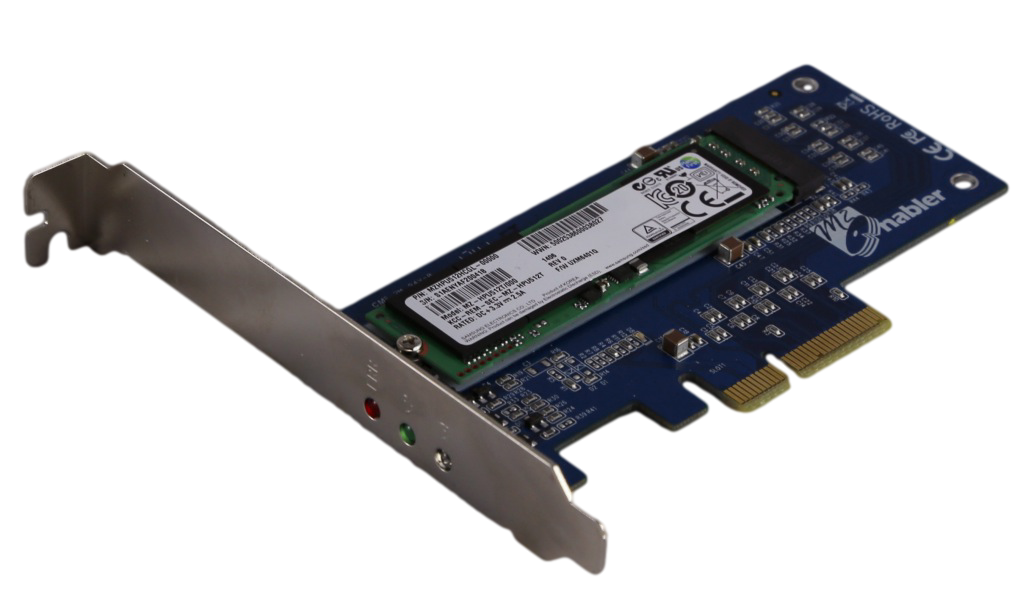
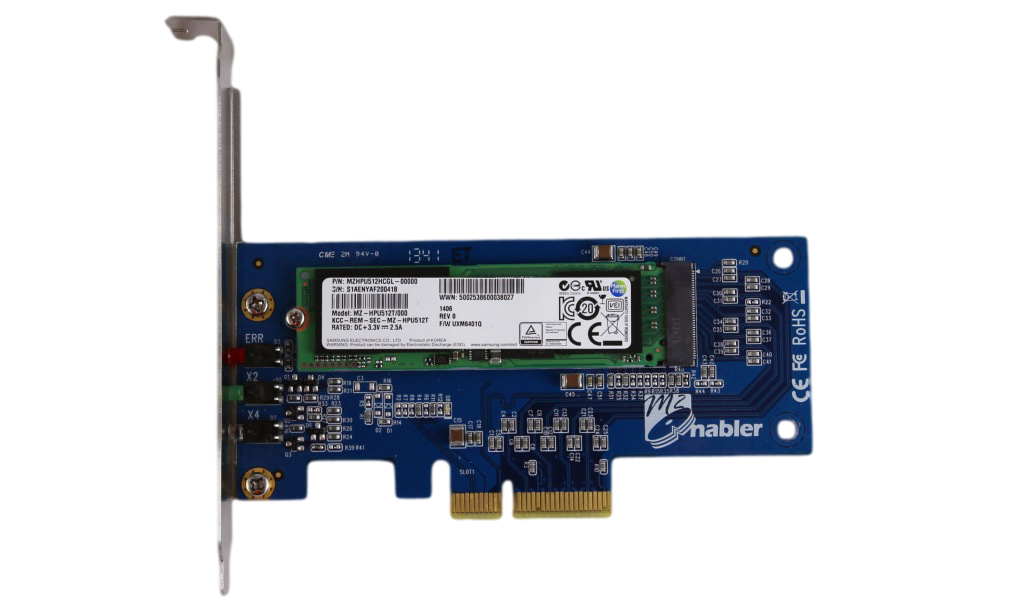
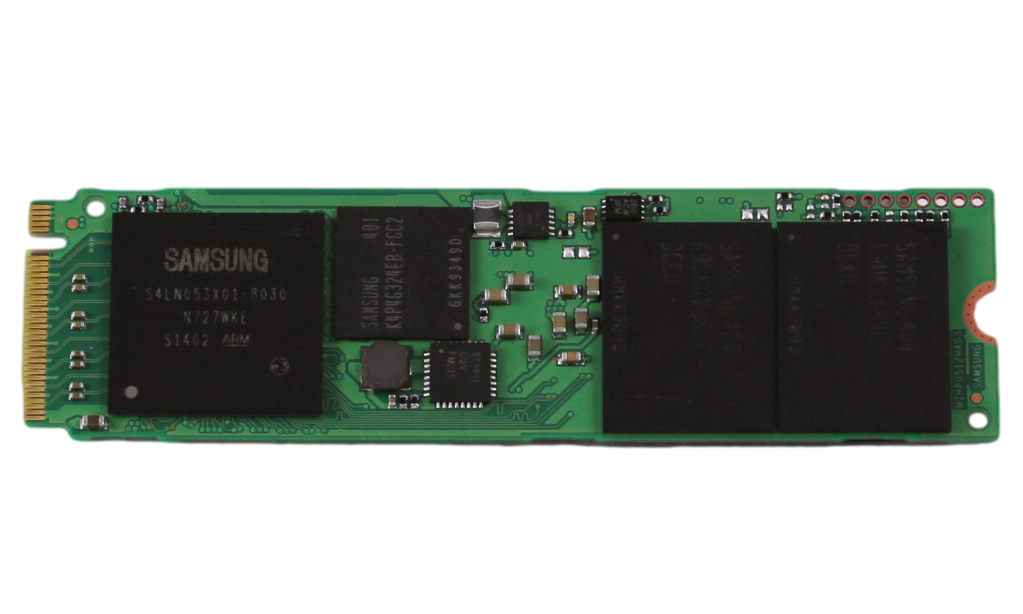
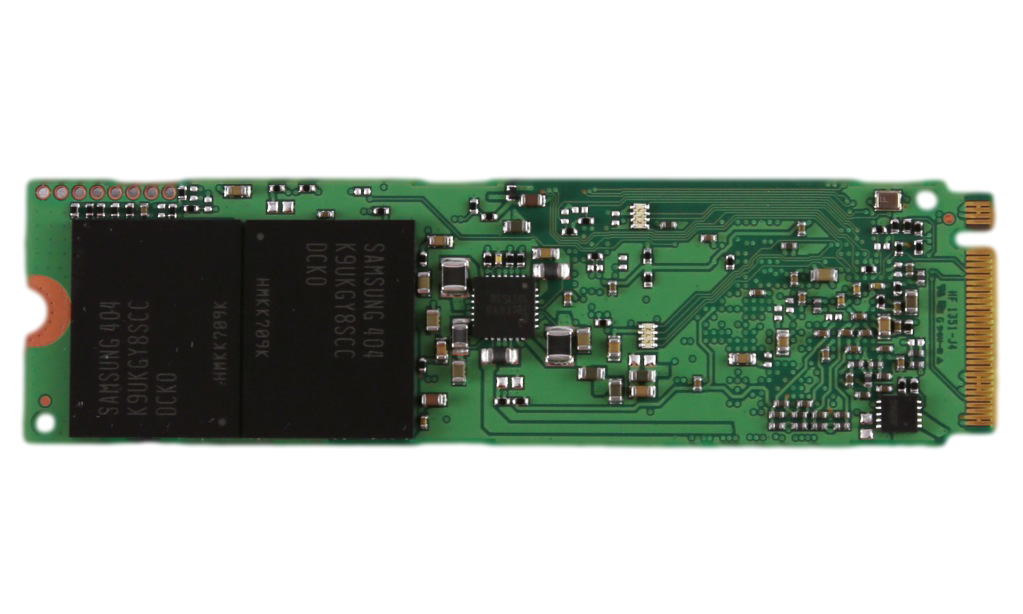
This drive is sensationally fast! My iMac has a 256GB variation of the XP941.
Hey Les, a quick question: I have my SSD partitioned into one 180GB partition for OS X and 70GB for Win 8.1. I keep the 180GB partition half empty at all times, while the Windows partition is 70% full. Is it possible that I reduced the performance of the SSD? I cannot seem to get above 700MB/s reads and 600MB/s writes. I think I remember slightly higher speeds (around +100MB/s reads) when the SSD was one partition only. TRIM is working on both OS X and Windows. I checked.
I read that SSD’s don’t “care” about being partitioned as opposed to hard drives, but I want to hear from the SSD man himself. 😉
Thanks!
Thats a tough one and I wonder if yo partitioned it lower if performance might drop further, similar to lower capacity SSD performance??
The performance shouldnt drop because of the formatting, at least that hasnt occurred in our testing.
What were the original speeds?
I want to say I remember them being approx. 100MB/s faster on reads and maybe 50 on the writes.
Like I said, I’ve been wondering about this partitioning SSDs and the possibility of performance degradation. I read an interesting post from one seemingly knowledgeable person who opined that SSDs do not handle data in a way that would reduce performance as a result of partitions being in place. That would be good news.
Who knows. What I do know is that I’ll wipe out the BootCamp partition in the next few days and we shall see what’s what. I also know that I won’t tolerate any type of significant performance drop on account of Windows being installed natively. I don’t want to be without Windows either, though, so I may just re-install in a virtual machine.
I’ll also do some tests as far as formatting to lower and lower sized partitions, so we can see if the size of the partitions matters. (it does on hard drives)
So you have it in a BootCamp configuration… I ended up getting rid of that, but wish I had same now as i could have tested. I originally had the 256GB MBA drive partitioned evenly for OSX/Win.
Yea, same here, except I gave OS X 180GB and 70GB to Win 8.1 Pro. I imported the BootCamp partition into a virtual machine and wiped it out. (Btw, you can still get the BootCamp partition back by using the utility, can’t you? If you wanted it back, that is)
Read speeds are about the same, but the writes have improved by 40MB/s. My 256GB SSD has 140GB free, so it’s got plenty of room, too. I’m probably going to re-install the BootCamp partition, though. (I love operating systems and tinkering with them. ha ha)
Creative suggestions ! BTW , people are looking for a IRS 941-X , my boss found a blank form here
https://goo.gl/7OefXe