As a long time PC gamer, one thing I’ve heard countless times from non-PC gamers is, that PC gaming is “too expensive” and that you’d need to spend $2,000 just for a respectable system. This week, we’re going to address this by providing our readers with an entry-level gaming build for under $450 USD!
ENTRY-LEVEL GAMING PC UNDER $450 BUILD SPECIFICATIONS
You might ask why we decided to target a budget of $450 instead of something more round about like $400, which is inline with the price of the PS4 and the Xbox One. Well, the answer is simple: the extra $50 goes along way. You’ll get much more gaming performance and even higher quality parts just for spending a few extra bucks. Also, if you consider that you’ll be saving at least $50 by not having to pay for online play in the form of PSN or Xbox Live, then this will be an even better deal.
CPU: Intel Pentium G3258 Anniversary 3.2GHz Dual-Core – $69
The Intel Pentium G3258 Anniversary is a dual-core CPU that is compatible with Intel’s mainstream LGA 1150 platform which includes both 8 and 9 series chipsets. It is clocked at 3.2GHz but has an unlocked multiplier which allows for vastly increased performance from overclocking. It also features 3MB of Intel’s Smart Smart Cache, support for dual-channel DDR3 memory up to 1333MHz in speed and integrated Intel HD Graphics.
We chose this processor because it offers excellent gaming performance at an incredibly low price. What’s more, is that by going with this chip we can choose a motherboard that is compatible with 4th generation Intel Core i5 and i7 processors, giving us an upgrade path down the road. For a detailed breakdown on performance in both gaming and productivity, check out our review of the Pentium G3258.
MOTHERBOARD: Gigabyte GA-H81M-DS2V – $54
Gigabyte’s GA-G81M-DS2V is a Micro-ATX motherboard featuring Intel’s H81 express chipset which includes compatibility for up to 16GB of DDR3 from two 1.5v DIMM sockets. 1 PCI Express x16 (gen3) slot for dedicated graphics cards or PCI-E compatible SSDs and 2 additional PCI -E x1 slots. It also features Realtek Gigabit LAN, 2x SATA 6.0GBps connectors and 2x SATA 3.0Gbps connectors, 2x USB 3.0 ports and up to 6x USB 2.0 ports with two in the rear and another 4 provided by two headers.
We chose this motherboard because it offers everything you’d need for a budget gaming build as well as support for overclocking our Pentium CPU.
RAM: 8GB (1×8) Kingston HyperX Fury DDR3 1600MHz – $69
Kingston is a well-known name in memory and their HyperX Fury line is both budget-friendly and reliable. This kit features a single 8GB DIMM with a speed of 1600MHz, at 1.5v with a CAS latency of 10.
We selected this kit because it is both affordable and reliable, offers automatic overclocking and a lifetime warranty with tech support. Also, while 8GB is plenty for gaming, going with a single stick gives us room to add-in another 8GB in the future for a total of 16GB.
GPU: EVGA GeForce GTX 750 Ti 2GB – $129
The EVGA GeForce GTX 750 Ti is a tiny graphics card that packs a powerful punch. It is based on nVidia’s Maxwell GM107 architecture making it super efficient, drawing only 60 watts, which allows it to be powered directly by the motherboard, making it a great option for upgrading an old system. It features 2GB of GDDR5 vRAM, a core clock of 1020MHz and a boost clock of 1085MHz as well as 640 CUDA processing cores. It also supports nVidia’s G-Sync and ShadowPlay technologies.
We decided on this card because off its fantastic power efficiency, great performance in 1080p gaming and affordable price. With that said, buyers who are willing to spend a little more will get even more performance with an AMD Radeon R9 270, which is definitely something to consider.
STORAGE: Seagate Barracuda 1TB – $53
The Seagate Barracuda 1TB (ST1000DM001) features a standard 3.5″ design, 7200 RPM disk speed, 64MB of cache and SATA 6.0 Gbps interface. It also features Seagate’s OptiCache and AcuTrac technologies for an increased performance of 45% over previous generations.
We chose this drive because it offers plenty of storage for games and other data while offering consistent performance and Seagate’s reliability and warranty at a very affordable price.
PSU: EVGA 500W – $39
EVGA might be relatively new to the power supply business but based on their quality and reliability, you wouldn’t know it. The 500W is part of their no-frills value line and while it doesn’t have fancy modular cables or any extra bells and whistles, it does offer 80+ efficiency, 2x 6+2 pin PCI-E power connectors for future graphics card upgrades and is rated for a total of 480 watts on its single 12v rail, and EVGA’s standard 3-year warranty.
This power supply actually provides more than our system needs, even while overclocked. But, it’s cheap and reliable and will be able to handle future graphics card upgrades without issue.
CASE: Rosewill Galaxy-02 ATX Mid Tower – $34
The Rosewill Galaxy-02 is a great entry-level gaming PC case, offering the right balance of features and build quality at a very low price. It features 4 internal 3.5″ bays, 1 2.5″ bay, 3 5.25″ external drive bays, front panel USB 3.0, and a total of 3 120mm fans for maximum airflow and is compatible with full-sized ATX, MicroATX and Mini ITX motherboards.
There isn’t a whole lot to be said about this case other than the fact that it is a great value. It’s obvious gaming aesthetics might be a turn off for some but it makes up for it in features and included fans.
 Technology X Tomorrow's Technology Today!
Technology X Tomorrow's Technology Today!

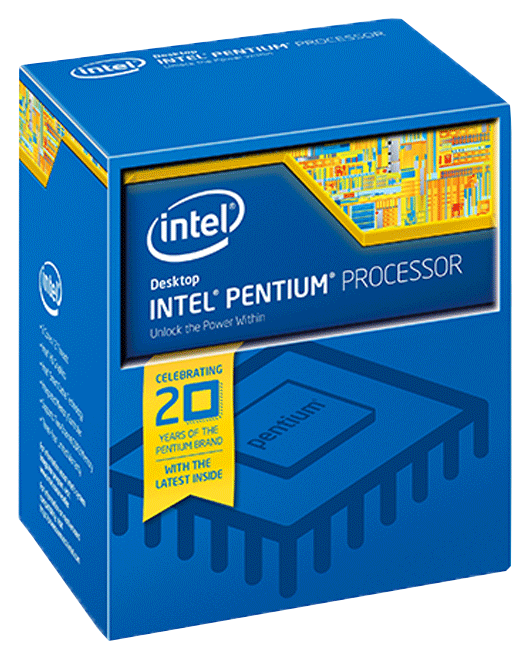

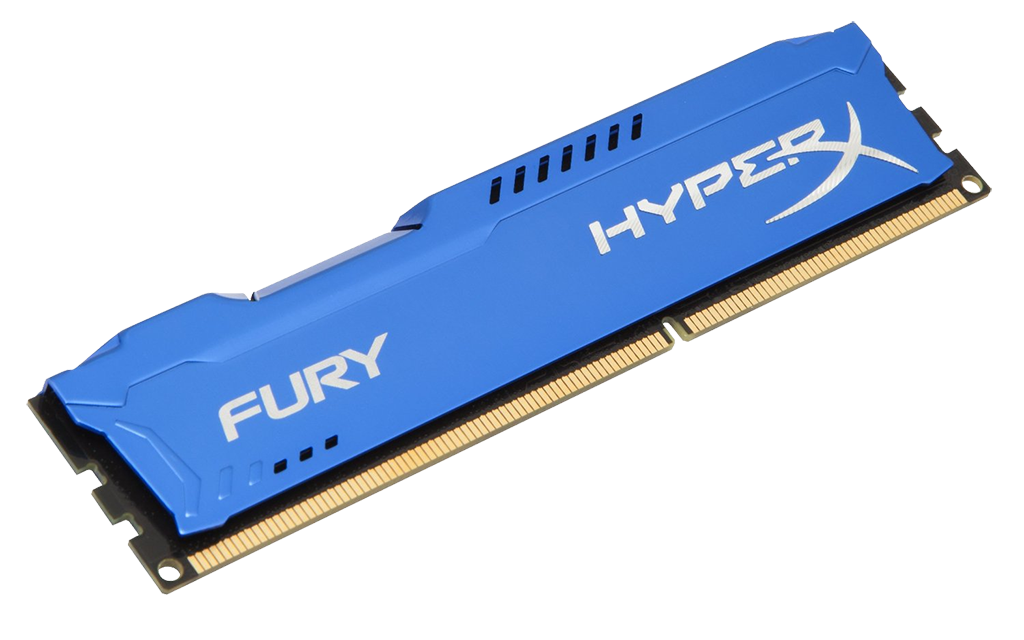




Excellent work, might also want to point out to people to check to the side on each amazon page to make sure and select the right seller, so they get those prices. Some of the defaults from the links provided were more expensive for me.
Thanks for pointing that out!
You mention the CPU does up to 1333 ram but the one you posted is 1600. Isn’t there going to be some kind of issue there?
Not at all the RAM will run at 1333 to keep up with the CPU or you can attempt to get it to run at 1600 by overclocking it.
Sir, how would you compare this processor with the g4400? Since it’s been 2 years any updates you think this post needs?