
We are in the age of tablets and smartphones. Both have smooth glass surfaces with only a little tactile feedback. It can feel like typing on a cutting board and continually holding a device to type can be cumbersome especially with larger tablets. Meet the low profile Logitech Tablet Wireless Keyboard. A full size 11.3 x 5.12 QWERTY keyboard, available for the iPad, Android 3.0 and Windows 8/Windows RT devices. I will be reviewing the Android/Windows 8/Windows RT version.
PACKAGING AND CONTENTS
The photos on the box give a very accurate depiction of how to use your new gear included with the carrying case & stand combo. It also lets you know that you need to have Android 3.0 (Honeycomb) or later for the keyboard to work if using an Android smartphone/tablet . Inside the box the keyboard is already snugly secure inside its carrying case and feels well protected. The keyboard uses 4 AAA batteries (pre-installed). The box itself tells you how to remove the plastic battery pull tab, then gives you a link for help and support, which really shouldn’t be needed since this unit is very simple to sync with your devices. The only other piece of information inside the box is the€œimportant information € booklet, which just goes on about safety and the 3-year limited warranty information.
The case is made out of hard plastic with an embossed nappa leather texture. It feels very sturdy and looks quite sharp. The Logitech logo printed on the outside edge compliments the overall design. On the other side of the case you will notice that the blue hinge for the stand pops out a little. This hinge is necessary for the keyboard to fit inside, while still being able to be used as a stand. The biggest design flaw if grabbing the case upside down there is nothing to keep the keyboard from falling out. There really should be a fastener of some kind. Also the top of the keyboard isn’t protected even inside in the case. The case is very easy to open. It ‘s locked into place via two magnetic clips.
The interior of the case is lined with a turquoise faux suede material to keep the keyboard scuff-free. You will notice the hinge; it simply swivels out and locks in place into a wedge shape, allowing you to add your tablet in either landscape or portrait view. Either mode works; it ‘s all preference. Whichever way you choose, you will notice the tablet will have a slanted viewing angle which is to your benefit. Most likely your device will not be up to eye level so the slant compensates and makes viewing your device more natural and comfortable.
 Technology X Tomorrow's Technology Today!
Technology X Tomorrow's Technology Today!



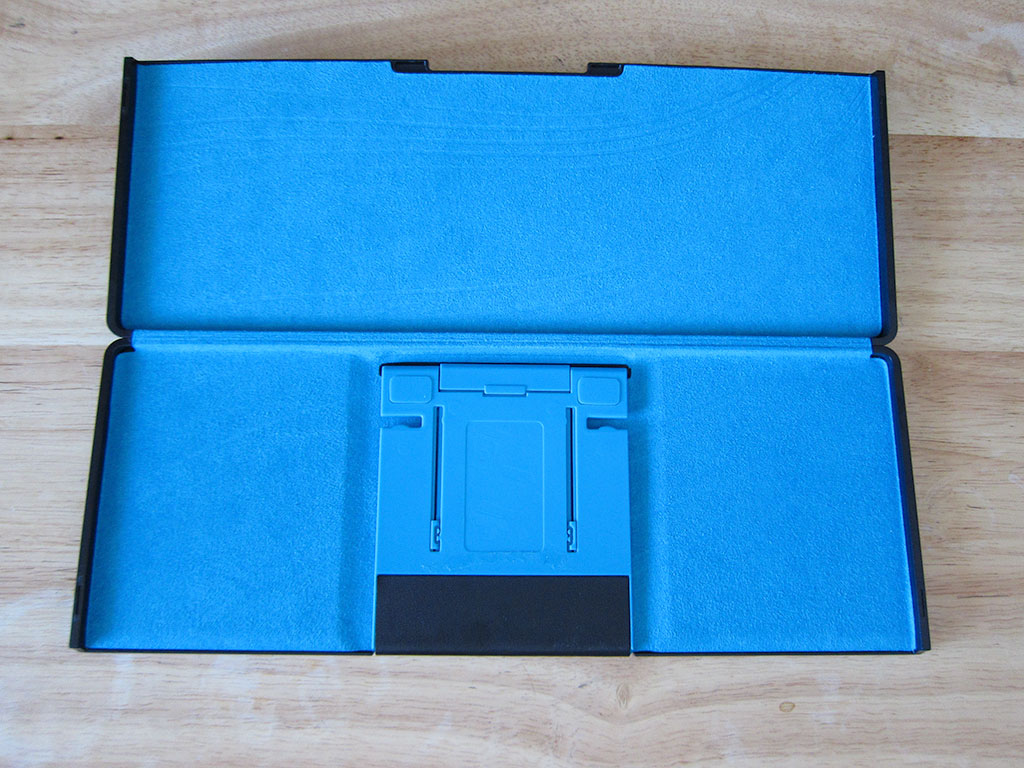
This is a pretty good review of the Logitech Tablet Wireless Keyboard. My question is, how is the tactile feedback of the actual keys?