The mid-tower PC case market is a very crowded segment, so differentiating yourself from the competition is what is going to be required in order to become a successful product. Even the sub-category of “gaming” mid-tower PC case is becoming populated with dozens of choices. When we drill even further down to the sub-sub-category of “budget” “gaming” mid-tower PC case, the choices begin to thin considerably. The Cougar Archon mid-tower PC case is being marketed as “the cutting edge gaming case” — a very strong statement for a budget case with an MSRP of $49.99 (priced on Newegg.com 8/19, $3.99 for shipping). We would like to thank Cougar for providing the review sample. Let’s give the Cougar Archon a closer look, and see how it is to build a system into.
The Cougar Archon mid-tower case is an interesting blend of minimalistic exterior and a gaming-themed orange and black interior. The front panel sports half a dozen aggressive diagonal grooves on each side. The left side panel offers a tall vented section that will support either one or two 120mm fans, alongside a similar-sized clear acrylic window. The fully painted black interior is contrasted by a bright orange motherboard tray, and bright orange HDD/SSD trays, along with bright orange tool-less drive bay mounting mechanism knobs.
The Archon supports up to five 120mm fans — two (optional) in front, one (pre-installed) in the rear, and up to two (optional) on the side panel. A single USB 3.0 port and a single USB 2.0 port are offered on the front panel, and seven vented PCI expansion bay slot covers occupy the rear panel below the single pre-installed 120mm rear exhaust fan. Detachable air filters are present on the front and bottom panels. The Cougar Archon supports graphics cards up to 310mm in length, and CPU coolers up to a height of 165mm. Screw-less, tool-less mounting is offered for optical drives and other 5.25″ devices. Two drive cages are present inside, the lower one holding up to three 3.5″ HDDs, and the upper one holding up to three 2.5″ HDDs or SSDs. The motherboard tray has an access opening to facilitate installation of upgraded CPU coolers. It supports ATX and mATX form factor motherboards. The Archon is 195mm wide X 430mm high X 480mm deep.
PACKAGING
The Cougar Archon mid-tower case arrived in a cardboard carton featuring black graphics, depicting the case itself and “ARCHON” in large, bold sideways lettering.
The rear of the carton denotes the features of the Archon via letter designations on a “map” of the interior and exterior of the case.
Removing the carton, we find the Archon to be plastic-bagged and well-protected between two thick Styrofoam end blocks.
After removing the packaging and the side panel, we find inside the case a plastic bag that includes a foldout instruction “manual”, an extra blank expansion bay cover, a small bag of various screws, along with several cable ties.
Upon examining the hardware package, we noticed that there were only three brass motherboard tray standoffs in the bag. A closer look at the motherboard tray reveals nine “dimples” on the motherboard tray where we would expect to be screwing standoffs into it. These “dimple standoffs” have threaded holes in the top of them that accept the motherboard mounting screws.
We are not sure that we buy into the concept of forcing the back of the motherboard into potentially direct contact with the tray; as opposed to having an actual standoff made of a dissimilar material in between in all of the mounting holes. Even with insulating fiber washers in between, there is far too much tray material in too close proximity to the underside of the board. We will withhold judgement on this for the moment, until we actually anchor a motherboard to it.
 Technology X Tomorrow's Technology Today!
Technology X Tomorrow's Technology Today!



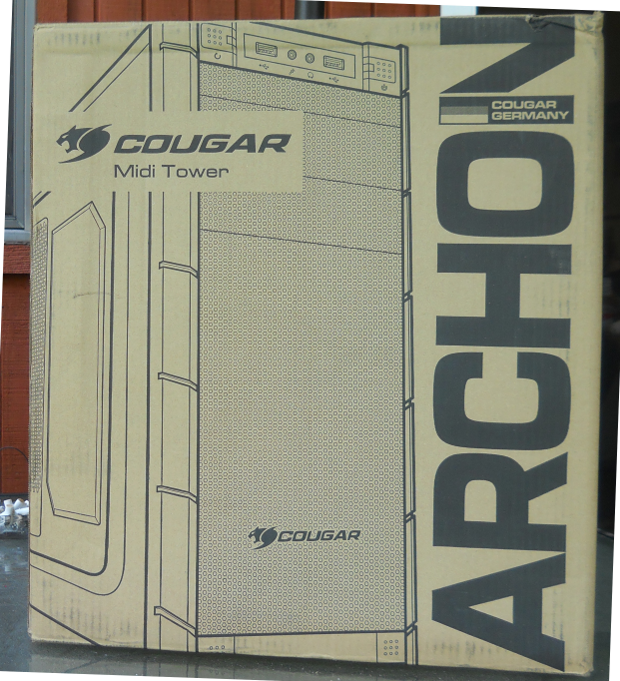
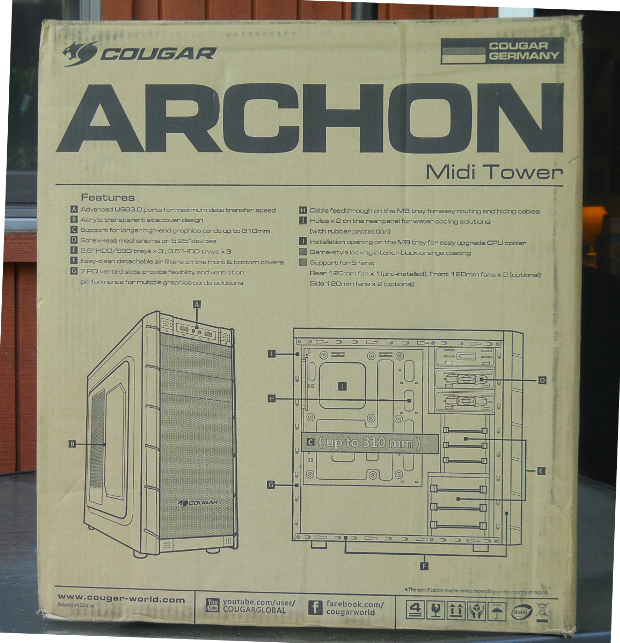



The worst rewiew in the world.
“Unfortunately, we will have to relegate the Archon to the “Not Recommended” list.”
Have you seen the price for this case?
For 40$ this case is the best buy!
i have this case.. did not encounter problems snapping on the I/O shield nor having to run any of the front panel cables in front.. only downside i can see would be
1. the lack of fan mounts on top, for better cooling or rad mounting and
2. when placing 120mm fans on the side panel, you cannot put in aftermarket coolers like the cm hyper 212 evo or deepcool gammaxx 400. (you can if you leave the side panel open). you can go wtih watercoolering options like corsair h60. for the price, this is still a fairly nice case.