While asking many mobile device users why they do not use an iPhone, most return with a typical response: they need a QWERTY keyboard. While some QWERTY keyboard options are already available, none of which seem to be visually appealing or satisfy the need for a particular keyboard.
Bring in the Typo Keyboard Case. This keyboard case is one of the first of its kind to provide a minimalistic case for your iPhone 5 or 5s, which is accompanied by a great typing experience. Most of the keyboard cases we have seen already are very similar to your sliding QWERTY mobile devices, which strike the risk of damage to the internal components via repetitive movements. Let’s take a closer look at the Typo Keyboard Case.
TYPO KEYBOARD CASE INSTALLATION
The setup for your Typo Keyboard Case is very easy. Before inserting your iPhone into the Typo Keyboard Case, begin by navigating through settings to your Bluetooth menu. At this time, you can simply hold down the Bluetooth button (or the zero key) on the Typo Keyboard Case, until the line on the spacebar begins to flash blue. On your iPhone simply tap on “Typo Keyboard” and you are connected.
You can then insert your iPhone into the base of the Typo Keyboard Case and then proceed to attach the top of the case to your phone.
TYPO KEYBOARD CASE FEATURES & SPECIFICATIONS
The Typo Keyboard Case features a full QWERTY keyboard that connects via Bluetooth 3.0 to your iPhone. This seamless integration between your phone and case will allow for increased screen space of up to 40% and previous users have been noted to type 50% faster with fewer mistakes.
The keyboard itself features a keyboard illumination button to immediately light up your keyboard, a currency key that allows you to quickly access all of the different currency symbols available, and a key that will also enable on-screen typing. Furthermore, there is also a key that will represent your new home button. As you see by taking a look at the case in general, it hides the bottom button on your Apple device. With use of this key found at the bottom right of the keyboard, you can simply return to home screen with a simple press. It is, however, important to note that this case will prevent you from utilizing the fingerprint scanner found on your iPhone 5s.
Additionally, the Typo Keyboard case also includes a fully backlit keyboard. This is quite convenient for those who use their mobile device at night or in a dark setting, all that is required is a simple press of any key on the keyboard
Found on the left side of the keyboard, you will see a micro-USB charging port that will charge the 180 mAh battery located within the case. This battery is only used for powering the keyboard and its connectivity.
The bottom of the Typo Keyboard Case reveals the bottom of the iPhone itself, granting you access to your lightning cable port as well as your 3.5mm headphone jack.
The Typo Keyboard Case supports the previous two generations of the iPhone, that being the 5 and 5s, and requires your operating system to be upgraded to at least iOS 6 or higher. The keyboard case only adds 1.4 ounces to the overall weight of your mobile device, and only adds roughly 2 cm to the length of your iPhone.
REPORT ANALYSIS AND FINAL THOUGHTS
The case can easily be installed onto your iPhone 5 or 5s, and only takes a few steps to be paired to your phone, which is a rather simple process. The fact this this keyboard is also backlit adds to the overall appeal to the Typo Keyboard Case. Previous QWERTY iPhone keyboard cases have not had such luxury.
The Typo Keyboard Case is currently expected to start shipping in Mid March of 2014, and can be pre-ordered for $99. The price of the keyboard is a little higher than expected, as a quick check on Amazon reveals a much lower price point for other iPhone keyboard cases.
If you are one who appreciates a QWERTY keyboard that is very much similar to the other “fruit-named” smartphone manufacturer, then we encourage you to take a look at the Typo Keyboard Case. The overall functionality, as well as added usability, is extremely convenient and down-right handy. If you are interested in reading more about the Typo Keyboard Case, then we encourage you to take a look at their website here.
Questions or Comments? View This Thread In Our Forums!
Check Out Type Keyboard Case Availability On Amazon!
Review Overview
Design
Features
Availability
Warranty
Price
Great iPhone Companion!
The Typo Keyboard Case for the iPhone 5 and 5s is a great option for those who wish they had a QWERTY keyboard on their Apple device.
 Technology X Tomorrow's Technology Today!
Technology X Tomorrow's Technology Today!










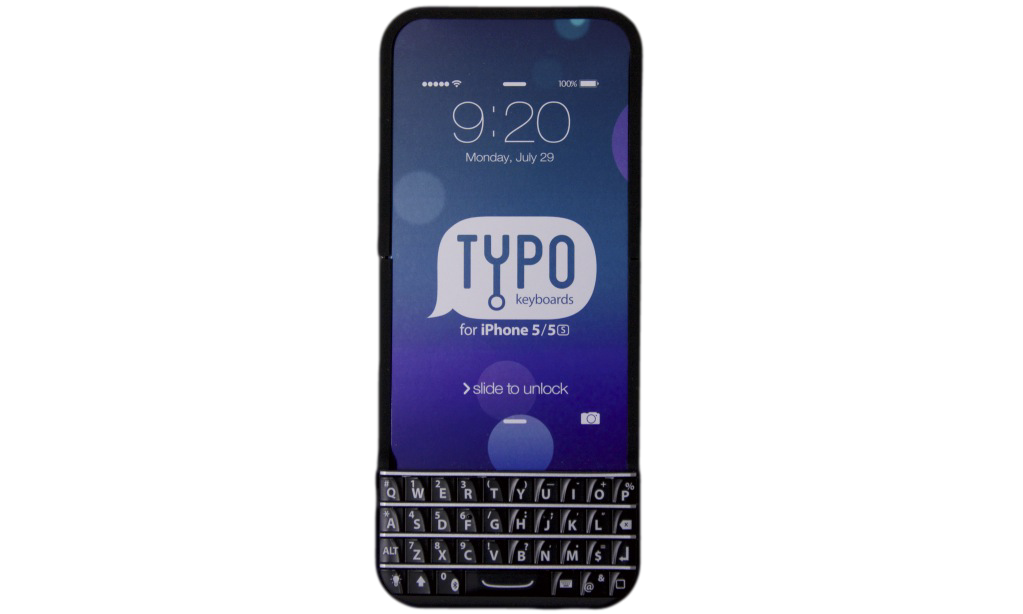
After using it less than 3 days, bluetooth could not be found nor pairing to the devise.
Is there any reset button?
Please advise …